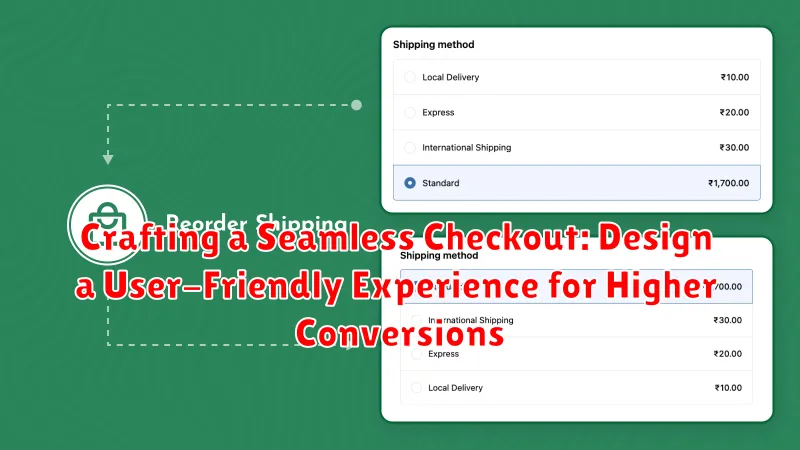In the competitive landscape of e-commerce, a seamless checkout experience is paramount to success. A clunky or confusing checkout process can lead to abandoned carts and lost revenue. This article explores the crucial elements of crafting a user-friendly checkout experience designed to boost conversions and foster customer loyalty. We will delve into the principles of checkout design, examining how to optimize each step, from cart review to order confirmation, for maximum impact. Understanding the nuances of user experience (UX) within the checkout process is key to transforming potential customers into paying clients.
From minimizing required fields to offering diverse payment options, optimizing the checkout flow can significantly impact your bottom line. Learn how to streamline the checkout experience by reducing friction points and creating an intuitive journey for your customers. By implementing the strategies and best practices discussed in this article, you can create a seamless checkout that not only increases conversions but also cultivates positive customer relationships, encouraging repeat business and driving growth. We’ll cover topics ranging from form optimization and mobile responsiveness to security considerations and post-purchase engagement, all geared towards crafting a high-converting checkout experience.
Minimize Required Fields for a Quick Checkout
A lengthy checkout process filled with numerous required fields can lead to cart abandonment. Streamlining this process by minimizing required information is crucial for a positive user experience. Customers appreciate a quick and efficient checkout, and reducing the number of fields they need to fill out contributes significantly to this goal.
Focus on collecting only essential information needed to process the order and delivery. Ask yourself if each field truly serves a purpose. If the information can be gathered later or inferred, consider removing it from the checkout process. For instance, requiring a phone number may be necessary for delivery updates, but requesting a date of birth might not be critical for an online clothing purchase.
Clearly mark required fields with an asterisk (*) or other visual indicators. This helps users quickly identify what they need to fill out, preventing frustration and confusion. Using a single-column layout for form fields can also improve the flow and speed of the checkout process, as users can easily scan and complete each field in a logical order.
Offer Guest Checkout Options for Convenience
Forcing users to create an account before completing a purchase can be a significant barrier to conversion. Offering a guest checkout option streamlines the buying process, allowing customers to quickly and easily complete their transactions without the hassle of setting up an account.
Guest checkout reduces friction by eliminating unnecessary steps. Customers can simply enter their shipping and payment information and finalize their order. This is especially appealing to first-time buyers who may be hesitant to create an account with a new website.
While account creation offers benefits like order history and saved payment information, requiring it upfront can deter impulse purchases and drive potential customers away. By providing the flexibility of guest checkout, businesses can cater to a wider range of customer preferences and significantly improve conversion rates.
After the purchase is complete, consider offering the option to create an account. This allows customers to experience the convenience of guest checkout while still having the opportunity to register for future benefits.
Clearly Display Payment Options and Security Badges

Transparency and security are paramount during the checkout process. Clearly displaying accepted payment options eliminates confusion and reassures customers that their preferred method is available. This includes prominently featuring icons for major credit cards, digital wallets like PayPal or Apple Pay, and other relevant payment methods.
Security badges play a crucial role in building trust and alleviating security concerns. Displaying recognizable security logos from reputable providers like Norton or McAfee near the payment information section assures customers that their data is protected. This visual cue can significantly impact conversion rates, as customers are more likely to complete a purchase if they feel their information is secure.
Consider placing these badges strategically throughout the checkout process, not just on the payment page. Reinforcing security at multiple points can further enhance customer confidence. Avoid cluttering the interface; choose a few widely recognized badges that effectively communicate your commitment to security.
Provide Real-Time Order Tracking and Updates
In today’s fast-paced world, customers expect transparency and instant gratification. Providing real-time order tracking and updates is crucial for a positive post-purchase experience.
After an order is placed, customers should be able to easily track its progress, from processing and shipping to delivery. This can be achieved through a dedicated order tracking page on your website or automated email notifications.
Real-time updates minimize customer anxiety and build trust. Knowing where their order is at any given moment empowers customers and reduces the likelihood of inquiries to customer support.
Consider incorporating features like estimated delivery dates, shipment carrier information, and even a map visualizing the package’s journey. These small touches contribute significantly to a seamless and reassuring customer experience.
Optimize for Mobile Devices for Seamless Shopping on the Go
In today’s mobile-first world, ensuring a smooth checkout experience on smartphones and tablets is paramount. A mobile-optimized checkout directly impacts conversion rates. Customers expect a fast, intuitive process, regardless of their device.
Implement a responsive design that adapts seamlessly to various screen sizes. This means ensuring buttons are easily tappable, forms are concise, and the overall layout is clear and uncluttered.
Streamline data entry on mobile. Leverage autofill features, minimize keyboard use by offering numeric keypads for phone numbers and postal codes, and consider using input masking for credit card details to reduce errors.
Mobile wallets, such as Apple Pay and Google Pay, offer a frictionless payment method. Integrating these options significantly speeds up the checkout process and enhances security for mobile users.
Streamline the Checkout Process with Progress Indicators
A clear and concise checkout process is crucial for converting potential customers into paying ones. A key element in achieving this is the implementation of progress indicators. These visual cues guide users through each step, providing a sense of transparency and control.
Progress indicators effectively communicate the overall length of the checkout process and show how far along the customer is. This reduces anxiety and encourages completion by showing that the finish line is within reach. By breaking down the checkout into smaller, manageable steps, customers are less likely to feel overwhelmed and abandon their carts.
A visual representation, such as a stepped progress bar, numbered steps, or a checklist, clearly outlines the stages involved: from cart review to shipping information, payment details, and finally, order confirmation. This predictable structure eliminates confusion and instills confidence in the purchasing journey.
Use Clear and Concise Language Throughout the Checkout
Clarity in language is paramount during the checkout process. Avoid jargon, technical terms, or complex sentence structures. Customers should immediately understand what is being asked of them at each step.
Concise wording minimizes cognitive load and prevents confusion. Keep labels short, descriptive, and to the point. For example, instead of “Delivery Address Information Input Field,” use “Shipping Address.”
Action-oriented language guides the customer efficiently through the checkout flow. Use verbs like “Continue,” “Proceed,” or “Confirm” on buttons to clearly indicate the next action. Ensure form field labels are clear and unambiguous, specifying exactly what information is required (e.g., “First Name,” “Expiration Date”).
Consistency is key. Use the same terminology throughout the checkout experience. For instance, if you refer to “Cart” on one page, don’t switch to “Basket” on the next. This consistency reduces friction and improves the user experience.
Offer Multiple Payment Methods to Cater to All Customers
Providing a variety of payment options is crucial for a positive checkout experience. Customers have diverse preferences and offering limited choices can lead to abandoned carts. By accommodating these preferences, businesses can significantly improve conversion rates.
Commonly accepted payment methods include credit and debit cards (Visa, Mastercard, American Express, Discover), digital wallets (Apple Pay, Google Pay, PayPal), and buy now, pay later services (Affirm, Klarna, Afterpay). Consider your target audience and their preferred payment methods when selecting which options to offer.
Offering a wider range of payment options demonstrates an understanding of customer needs and builds trust. This inclusivity can lead to increased sales and customer satisfaction.
Ensure Secure and Reliable Payment Processing

Building and maintaining customer trust is paramount, especially when handling sensitive financial information. Secure payment processing is not just a feature, it’s a necessity for any successful online business.
Clearly display security badges and certifications from reputable organizations like PCI DSS and SSL providers. This visually reassures customers that their data is protected. Employ robust encryption methods to safeguard all transactions, protecting sensitive information from unauthorized access. Partner with a reliable payment gateway that offers fraud prevention tools and advanced security measures. This helps minimize the risk of fraudulent activities and protects both your business and your customers.
Regularly test and audit your payment systems to identify and address any vulnerabilities. This proactive approach helps ensure that your checkout process remains secure and compliant with industry best practices. Transparent communication about your security measures can further build customer confidence. Consider including a brief statement outlining your commitment to data security in your checkout process.