In today’s fast-paced digital world, a streamlined online checkout process is crucial for any e-commerce business seeking to thrive. Customers expect a fast, safe, and seamless buying experience. A cumbersome or insecure checkout can lead to abandoned carts, lost sales, and damage to your brand’s reputation. This article will explore essential tips for optimizing your online checkout process, focusing on improving speed and security to create a positive customer experience that fosters loyalty and drives conversions.
From minimizing required form fields and offering diverse payment options to implementing robust security measures and providing clear communication throughout the checkout process, we will delve into practical strategies that can significantly impact your bottom line. By prioritizing a faster and safer online checkout, you can transform potential customers into loyal patrons, boosting sales and strengthening your brand’s position in the competitive online marketplace. Learn how to enhance the customer experience by streamlining your checkout process and building trust with your customers.
The Importance of a Smooth and Secure Checkout Process
A streamlined and secure checkout process is crucial for the success of any online business. It directly impacts conversion rates, customer satisfaction, and ultimately, revenue generation. A complicated or untrustworthy checkout experience can lead to cart abandonment, damaging brand reputation and hindering growth.
Reducing friction during checkout is paramount. Customers expect a quick and effortless purchase experience. Any unnecessary steps, complicated forms, or hidden fees can deter customers from completing their purchase.
Security is equally important. Customers need to feel confident that their personal and financial information is safe. A secure checkout process builds trust and encourages repeat business. Clearly displaying security badges and using trusted payment gateways are essential for establishing customer confidence.
Optimizing Your Checkout Form: Reducing Friction and Increasing Conversions
A streamlined checkout form is crucial for converting potential customers into paying ones. Minimize required fields to only essential information. Asking for unnecessary details creates friction and can lead to cart abandonment.
Clearly label each field and provide concise instructions. Use input validation to help customers avoid errors and ensure data accuracy. Displaying real-time error messages can prevent frustration and guide users toward correction.
Consider incorporating auto-fill functionality for addresses and payment details. This speeds up the process, especially for returning customers. Offering guest checkout options eliminates the barrier of mandatory account creation, appealing to first-time buyers.
Progress indicators, such as a visual progress bar, can reassure customers about their position in the checkout process and encourage completion. A clear call to action button, like “Proceed to Payment“, should be prominently displayed.
Mobile Optimization for Checkout: Catering to On-the-Go Shoppers
In today’s mobile-first world, optimizing your checkout process for mobile devices is crucial. A seamless mobile experience can significantly impact conversion rates. Customers expect a fast and intuitive checkout on their smartphones and tablets.
Responsive Design is paramount. Your checkout page must adapt flawlessly to different screen sizes and orientations. This ensures readability and ease of interaction regardless of the device being used.
Minimize form fields to only the essential information. Long forms can be daunting on smaller screens. Consider using auto-fill features and input masking to streamline data entry.
Large, touch-friendly buttons are essential for mobile checkout. Smaller buttons can be difficult to tap accurately on a touchscreen, leading to frustration and potentially abandoned carts.
Offer mobile wallet integration like Apple Pay or Google Pay. These options provide a fast and secure way for customers to complete their purchase with minimal effort.
Implementing Secure Payment Gateways: Protecting Customer Data
Security is paramount when handling sensitive customer information during online transactions. Choosing the right payment gateway is crucial for establishing customer trust and protecting their financial data.
A secure payment gateway encrypts data during transmission, safeguarding it from unauthorized access. Look for gateways compliant with PCI DSS (Payment Card Industry Data Security Standard). This compliance demonstrates a commitment to upholding stringent security protocols.
Tokenization is another essential feature. It replaces sensitive card details with unique tokens, reducing the risk of data breaches. Even if compromised, these tokens are useless to hackers.
Consider offering two-factor authentication for an added layer of security. This requires customers to verify their identity through a second channel, like a one-time code sent to their mobile device, further reducing the risk of fraudulent transactions.
Offering Multiple Payment Options: Catering to Diverse Preferences
In today’s global marketplace, offering a variety of payment methods is crucial for a positive customer experience. Providing multiple payment options caters to diverse customer preferences and can significantly impact conversion rates. Not all customers prefer to use credit cards. Some may prefer digital wallets, while others might opt for buy-now-pay-later services.
Consider incorporating popular payment methods such as credit and debit cards, digital wallets (e.g., Apple Pay, Google Pay), and alternative payment solutions (e.g., PayPal, Venmo). The availability of diverse options reduces cart abandonment and fosters a sense of trust and convenience.
Regional payment preferences also play a vital role. Research your target audience to identify preferred payment methods in specific geographic locations. Offering these localized options demonstrates an understanding of customer needs and increases the likelihood of completed purchases.
Using Security Measures to Prevent Fraud and Protect Your Business

Implementing robust security measures is paramount to protecting your business and customers from online fraud. Address Verification System (AVS) and Card Verification Value (CVV) checks are essential first steps. AVS compares the billing address provided by the customer with the address on file with the card issuer, while CVV confirms the customer possesses the physical card.
Employing fraud detection tools can significantly reduce fraudulent transactions. These tools analyze various data points, such as IP addresses, transaction history, and device fingerprints, to identify suspicious activity and flag potentially fraudulent orders.
Two-factor authentication (2FA) adds an extra layer of security by requiring customers to verify their identity through a second channel, such as a one-time code sent to their mobile phone. This helps prevent unauthorized access to accounts even if login credentials are compromised.
Regularly updating your security protocols and software is crucial to staying ahead of evolving fraud tactics. Staying informed about current fraud trends and adapting your defenses accordingly will minimize your business’s vulnerability.
Building Trust and Transparency During Checkout: Displaying Security Badges
Displaying recognizable security badges is a crucial step in building customer trust and fostering a sense of security during the checkout process. These badges act as visual cues, instantly communicating to shoppers that their sensitive information is protected. Security badges from reputable companies like Norton, McAfee, or TRUSTe can significantly impact a customer’s confidence in completing the purchase.
Placement of these badges is equally important. Strategically positioning them near payment information fields or the checkout button reinforces the message of security precisely where customers are most concerned. Clearly displaying these symbols of trust demonstrates your commitment to protecting customer data and can significantly reduce cart abandonment rates.
Beyond simply displaying the badges, ensure they are verifiable. Customers should be able to click on the badge and be taken to the security provider’s website to confirm its authenticity. This adds another layer of transparency and strengthens the customer’s confidence in your security measures.
Streamlining the Checkout Process with Guest Checkout and Saved Payment Information
A streamlined checkout is crucial for converting potential customers into paying ones. Offering both guest checkout and saved payment options caters to a wider audience and minimizes friction in the purchasing process. Guest checkout allows customers to quickly purchase without creating an account, reducing barriers and appealing to first-time buyers. This option is particularly beneficial for those making a one-time purchase or who are hesitant to share personal information.
For returning customers, saved payment information significantly speeds up the checkout process. Securely storing customer payment details, such as credit card numbers and billing addresses, allows them to bypass tedious data entry forms. This convenience encourages repeat business and fosters customer loyalty. It’s important to emphasize the security measures in place to protect sensitive data and reassure customers that their information is safe.
By offering both guest checkout and saved payment options, businesses can cater to the preferences of all their customers, ultimately improving conversion rates and boosting sales.
Post-Purchase Communication: Order Confirmation and Shipping Updates
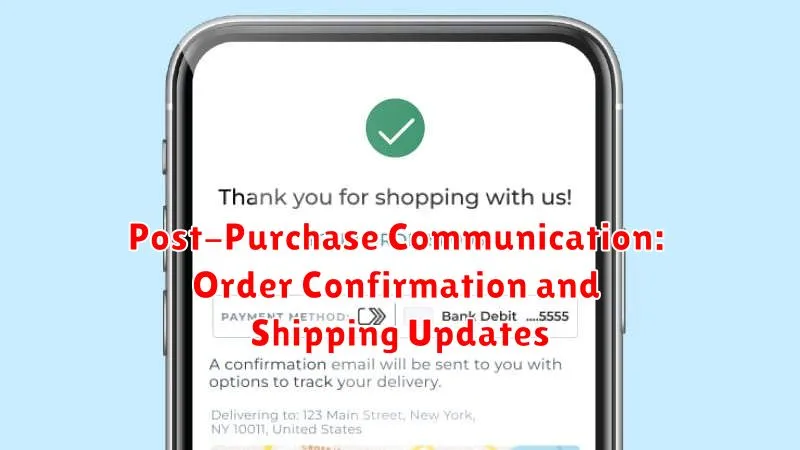
Clear and timely communication after a purchase is crucial for a positive customer experience. A prompt order confirmation email reassures customers that their transaction was successful.
This confirmation should include the order number, order summary, billing and shipping addresses, and payment method used. Offering order tracking information within this email, or a subsequent update, allows customers to monitor their package’s progress.
Proactive shipping updates build trust and manage expectations. Notify customers of any delays or changes to the estimated delivery date. These updates can be sent via email or SMS, depending on customer preference.
Providing multiple channels for customer support, such as email, phone, or live chat, empowers customers to address any questions or concerns regarding their order.
A/B Testing Your Checkout Process: Continuous Optimization for Conversions
A/B testing, also known as split testing, is a crucial method for optimizing your checkout process and boosting conversions. By systematically experimenting with different variations of your checkout flow, you can identify what resonates best with your customers and drives sales.
Start by identifying key elements of your checkout process that you want to test. These could include:
- Button placement and color
- Form field layout
- Wording and messaging
- Payment options offered
Create two versions (A and B) of your checkout page, each with a single variation. Direct a segment of your traffic to each version and track key metrics like conversion rate, average order value, and cart abandonment rate.
Analyze the results to determine which variation performs better. Implement the winning variation and continue testing other elements of your checkout process iteratively. This continuous optimization ensures your checkout process remains efficient and effective.

