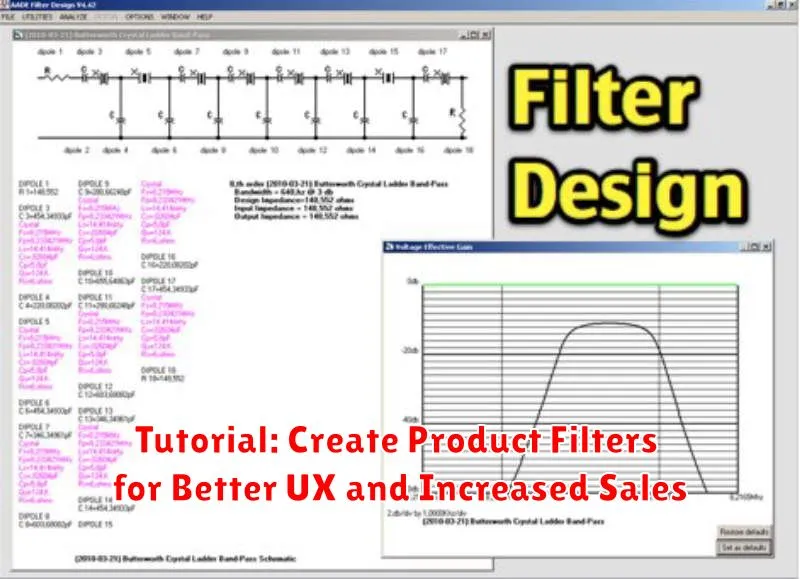In the competitive landscape of e-commerce, providing a seamless and intuitive user experience is paramount to success. Product filters are essential tools that empower customers to effortlessly navigate extensive product catalogs, quickly locating the items they desire. This tutorial provides a comprehensive guide on how to create effective product filters that enhance UX (user experience) and drive increased sales. By implementing well-designed product filters, businesses can significantly improve customer satisfaction, reduce bounce rates, and ultimately boost conversions.
This tutorial will cover a range of techniques and best practices for crafting product filters that cater to diverse customer needs. From implementing basic filters like price and category to more advanced filtering options such as size, color, and brand, you will learn how to create a user-friendly filtering system. Optimizing your product filters for both desktop and mobile devices will ensure a consistent and positive UX across all platforms, maximizing your potential for increased sales. Let’s dive in and discover how to leverage the power of product filters to transform your online store.
Why Product Filters are Essential for E-Commerce
In the competitive landscape of online retail, product filters are crucial for enhancing user experience (UX) and driving sales. They empower customers to quickly and efficiently find the products they’re looking for, reducing frustration and increasing the likelihood of a purchase.
Improved Navigation: Filters streamline navigation by allowing users to narrow down vast product catalogs based on their specific needs and preferences. This eliminates the need to scroll through endless pages, saving time and effort.
Enhanced Product Discoverability: Filters enable customers to discover products they might not have found otherwise. By offering granular search options, filters bring relevant items to the forefront, increasing product visibility and potential sales.
Increased Conversion Rates: By presenting users with highly targeted product selections, filters directly contribute to higher conversion rates. When customers can easily find what they want, they are more likely to complete a purchase.
Reduced Bounce Rates: Effective filtering minimizes bounce rates by preventing users from becoming overwhelmed and leaving the site. A streamlined search experience encourages users to stay engaged and explore more options.
Understanding Different Types of Product Filters
Effective product filtering relies on understanding the various filter types available. Choosing the correct type ensures a seamless user experience. Let’s explore some common options:
Horizontal/Vertical Filters
These filters are typically displayed as a sidebar (vertical) or a horizontal bar below the search bar. They are best suited for showcasing a moderate number of filter options.
Facetted Navigation
Facetted navigation allows users to narrow down results by applying multiple filters simultaneously. This is ideal for large product catalogs. It offers a dynamic filtering experience, updating results in real-time.
Search Filters
Integrated within the search bar, these filters allow users to refine searches with specific keywords or attributes. They enhance the search functionality, providing more precise results.
Tag Filters
Tag filters provide a visually appealing way to filter products based on keywords or features. Often presented as clickable buttons, they offer a user-friendly browsing experience.
Range Filters
Primarily used for numerical attributes like price or size, range filters empower users to specify a desired range (e.g., $10 – $50). They enhance user control over the filtering process.
Choosing the Right Filters for Your Products
Selecting appropriate filters is crucial for an effective filtering system. Relevance is key. Filters should directly correspond to your product catalog and customer needs. Offering filters that don’t align with your inventory creates a frustrating user experience.
Consider your target audience. What are their primary concerns when searching for products like yours? Think about the features and attributes they prioritize. For clothing, this might include size, color, and material. For electronics, it could be brand, screen size, and technical specifications.
Analyze your product data. Identify the common attributes across your products. These attributes will form the basis for your filter options. Avoid overly specific or niche filters that apply to only a few products. Focus on broader categories that cater to a wider range of searches.
Start with the most important filters. Prioritize the attributes customers use most frequently to narrow their search. These typically include price, brand, category, and key product features. Less frequently used filters can be included but may be less prominent in the interface.
Designing User-Friendly Filter Layouts
A well-designed filter layout is crucial for a positive user experience. Filters should be easily discoverable and understandable, allowing customers to quickly refine their search results.
Consider using a vertical layout on the left side of the product listing page, as this is a common and expected placement. This allows users to quickly scan and select filter options without obstructing the product view.
Group filters logically. For example, group filters related to size, color, and material together. Use clear and concise labels for each filter category and option. Avoid jargon or technical terms that customers might not understand.
Interactive elements can enhance the filtering experience. Consider using checkboxes for multi-select options, radio buttons for single-select options, and sliders for price ranges. Provide visual cues, such as highlighting selected filters, to improve usability.
Implementing Filters on Your E-Commerce Platform
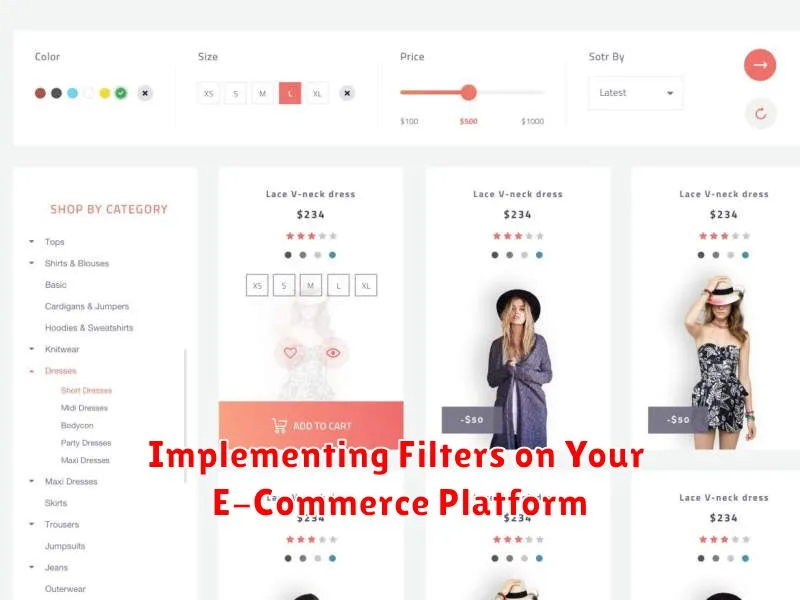
The implementation process for product filters varies depending on your chosen e-commerce platform. Many platforms offer built-in filtering functionalities that can be configured through their admin panels. For those using platforms like Shopify, WooCommerce, or Magento, exploring the platform’s native filtering options is the first step.
Customization and advanced filtering often require utilizing plugins or extensions specifically designed for enhanced filtering capabilities. These add-ons cater to diverse filtering needs and offer greater control over filter presentation and logic. Consult your platform’s documentation or app store to find suitable extensions.
If you’re using a custom-built platform, or your platform lacks the desired functionality, you’ll likely need to implement filters programmatically. This involves working with your platform’s API or database to retrieve and display filtered product listings. Understanding database queries and data structures is crucial for this approach.
Regardless of your chosen method, ensure your filters are thoroughly tested after implementation. Verify accurate filtering results across different product categories and combinations of filter selections.
Optimizing Filters for Mobile Devices
Mobile optimization is crucial for product filters. A poor mobile filtering experience can lead to frustration and lost sales. Prioritize a clean, user-friendly interface.
Consider using a collapsible or expandable filter menu to avoid cluttering the limited screen space. This allows users to access filters when needed without overwhelming the product display.
Input methods should be optimized for touch. Larger touch targets for checkboxes and radio buttons make selection easier. Sliders are a good choice for numerical ranges (e.g., price) as they are intuitive to use on touchscreens.
Limit the initial number of filters displayed. Present the most commonly used filters upfront and allow users to access more granular options if needed. This streamlined approach simplifies the filtering process on smaller screens.
Using Filters to Enhance Product Discoverability
Effective product filters are crucial for enhancing product discoverability and guiding customers to exactly what they need. By offering relevant filtering options, you empower users to narrow down large product catalogs quickly and efficiently.
Consider the key attributes of your products that customers might use to search. Common examples include price range, size, color, brand, material, and customer ratings. The more specific your filter options, the better the user experience. For example, instead of a generic “size” filter, offer specific sizes like “small,” “medium,” “large,” or numerical sizes like shoe sizes or clothing measurements.
Facets, which dynamically update based on available products, provide a visual representation of filter options. This allows users to see the number of products associated with each filter selection, streamlining the decision-making process. For example, if a user selects “blue” as a color filter, facets would instantly update to show the number of blue products available within the remaining filters.
Testing and Refining Your Product Filters

Thorough testing is crucial for ensuring your product filters function correctly and contribute to a positive user experience. Usability testing with real users is essential. Observe how users interact with the filters, noting any difficulties they encounter or unexpected behaviors.
A/B testing different filter designs or placements can provide valuable data on which variations perform best. Track key metrics like conversion rates, average order value, and time spent on site to determine the effectiveness of different filter implementations.
Regularly review and analyze user feedback related to filters. This feedback can highlight areas for improvement and identify potential issues that may not be apparent during testing.
Pay close attention to filter performance on different devices and browsers. Cross-device and cross-browser compatibility are vital for a seamless user experience.
Analyzing Filter Usage Data to Improve UX
Analyzing filter usage data is crucial for ongoing optimization and improving the user experience. By understanding how customers interact with your filters, you can identify areas for improvement and make data-driven decisions.
Track key metrics such as the most used filters, least used filters, and filter combinations. This data can reveal valuable insights into customer preferences and search behavior. For example, if a specific filter is rarely used, it might be redundant or poorly labeled. Conversely, highly used filters indicate important criteria for your customers.
Analyzing search queries alongside filter usage provides a more complete picture of the customer journey. This can help you understand if users are finding what they need or if there are gaps in your filtering options. Are customers frequently searching for items not covered by your filters? This data can inform decisions about expanding filter options or adjusting product categorization.
Use analytics platforms to gather this data and regularly review your findings. A/B testing different filter layouts or labels can further refine the user experience and lead to increased conversions.